VST Detox automatically runs in a free trial mode until a pass has been activated.
Trial mode is free to use, but limits processing to a maximum of 5 projects at a time.
Please use it to test out the product and see whether it is right for you.
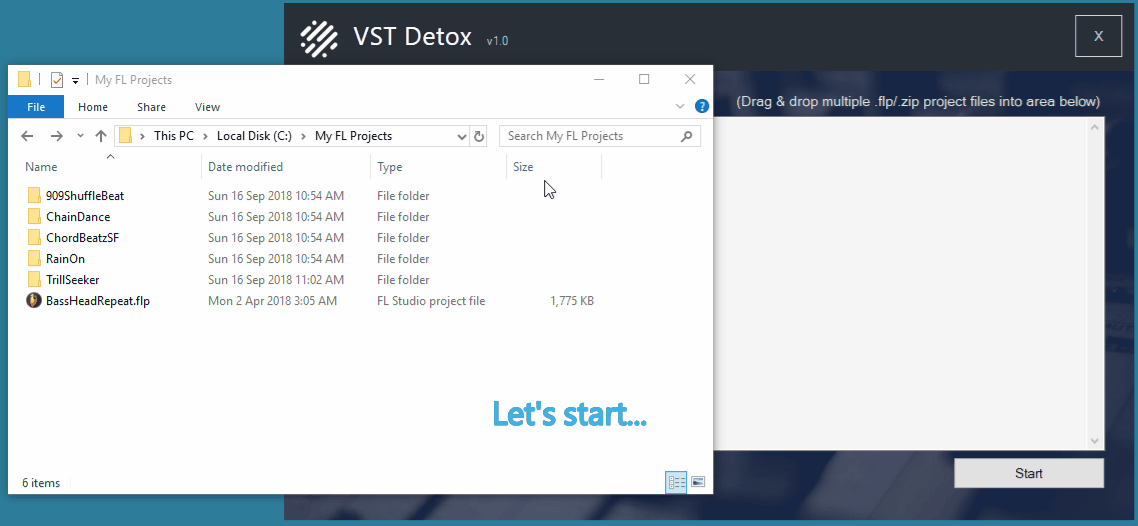
Heads Up! Although any basic text editor will do, it is highly recommended to view the report using one with enhanced searching and highlighting features. This will better assist you when exploring the report.
Not sure which? Why not give Notepad++ a shot.
Copyright © 2025 TweakEngine.com